SIGN ELECTRONICALLY: EASY. FAST. SIMPLE.
Use LuxTrust to sign your PDF documents
Good news! You can now use your LuxTrust digital identity to sign your PDF documents in just a few clicks.
Log in to the COSI Home Edition online platform with your usual LuxTrust device (Token, app, Scan, SmartCard or Signing Stick) or a Luxembourg eID card and sign your documents wherever you are!
2 free electronic signatures offered each month.

Sign your PDF document in 4 steps!
In COSI Home Edition, it is quick and easy to sign online any PDF document.

1. Connect with your LuxTrust identity
Use your LuxTrust credentials and device (Token, app, Scan, SmartCard ou Signing Stick) to connect to the platform.
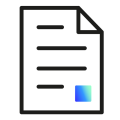
2. Upload your document to sign
Define a name for your e-signature session and click on “Upload document” (PDF format, up to 15 Mb).

3. Place your signature (optional)
Click on “Place your signature” to choose where you want your signature to appear in the document.

4. Sign and download your document
Click on “Sign”, enter your credentials again and download your signed document.
